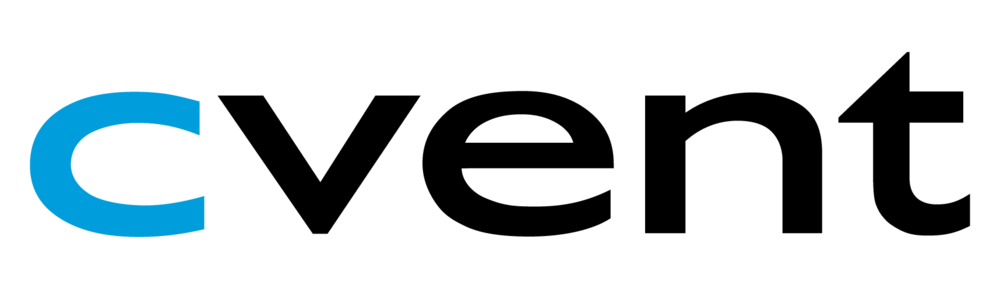Inviting Your Developers
This guide will teach you how to leverage Cvent’s User Management APIs to manage your account users.
Overview#
Cvent’s User Management APIs allow you to manage your account users – adding new users, updating their details over time, and deleting users who are no longer part of your organization. The APIs have been implemented using System for Cross-domain Identity Management (SCIM) standard. Using this standard, your user data is stored consistently and can be easily communicated across different apps. For more details, you can read the SCIM standard.
If your organization doesn’t use the SCIM standard, you can still leverage the User management APIs to create, modify and delete users.
Reference#
The following terms are core to understanding user management APIs.
- User. An account user in your Cvent account. Account users belong to an individual person, have personal details, and a user role.
- Groups. A SCIM group is the same as a user role in Cvent. Groups limit a user’s access to features in Cvent.
- Service Provider. The company providing the service. In this context, that’s Cvent.
- Resource Types. The different entities that are available in the SCIM implementation. Cvent utilizes User and Group resources.
API Workflow#

If you’re getting started with user management, this workflow will help you.
- Get Service Provider Config to determine the capabilities and authentication method for User APIs.
- Get Resource Types to determine what resources are available to you, namely users and groups.
- Get Schemas to get the definitions of the schemas in use, including available fields and metadata.
- Get SCIM Groups to get a list of available group schemas. Groups map to Cvent user roles. These details are used when creating new users or updating a user’s assigned group.
- Manage Your Users. With the above data, you can leverage APIs like Create User, Get User, Delete User and Update User to manage your users.